1- Go to the "[PHX] General Construction Props" tab in your menu and spawn a PHX 4 by 2 panel. Pick it up and freeze it in midair with your physgun (the blue one).
2- Choose the Wheel tool from your menu and put a wheel on each corner (like you would on a car). You can set the torque, friction or model to anything you like, but I prefer to use the APC wheel with friction 5.
3- Get out the thruster tool. Find the red or black propane canister, set it to force 1500, and place 2 in the back (horizontally) and 1 on each side in the front. Make sure the toggle keys for the ones in the back are set to forward 8, backward 2, the one on the left is set to forward 6, backward 4, and the opposite on the right side.
4- Attach a seat of your choosing, get in, and go.

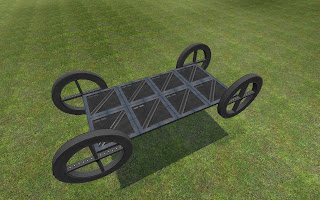
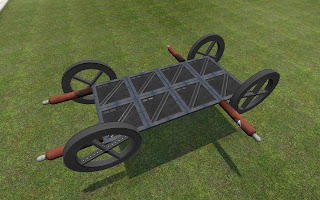

No comments:
Post a Comment